
Relay
A downloadable app
Relay is an app for the Oculus Quest which allows you to receive notifications from your phone while inside VR. You can install it via SideQuest.
Always having to take your VR headset off to check for messages on your phone? Hate the interruptions to your VR experience when your phone pings?
Relay aims to solve this problem. Relay allows you to receive notifications from your phone inside VR. Now you can view messages from your friends without interrupting your game! Simply connect your phone via Bluetooth and all messages your phone receives will be displayed as a popup inside VR.
If your phone is an iOS device, no companion app is needed. NB. On Android phones, install the Relay Companion app.
Once installed, you can find the app under Oculus TV -> Channels. Look for the purple Relay icon.
SUPPORT: For support please email us at info@ydangleapps.com or join our relay channel on telegram.
------
Known issues we are currently working on:
- Can't connect to phone after restarting the Quest, or it says "Unpaired". Please in the mean time use the 3-dot menu next to the device to Un-pair it, then press (B) to exit the app, launch it again from Oculus TV -> Channels and re-add the phone. It may also help to unpair from Oculus's bluetooth menu first (Settings -> Experimental -> Bluetooth Pair)
- Messages not coming through in game. Please open Relay from Oculus TV -> Channels, and then press (B) to exit out. You should see a popup a few seconds later saying your phone is connected, once that appears messages should come through...
- Relay Companion for Android is not on the Google Play store yet. We're working to get it published to Google Play. In the mean time, you can manually install the Relay Companion APK here.
Requested features we will add soon:
- Option to disable the in-game message notifications
- Option to disable notifications from certain apps
| Status | Released |
| Category | Tool |
| Rating | Rated 2.3 out of 5 stars (3 total ratings) |
| Author | ydangleapps |
| Tags | bluetooth, messages, notifications, quest, receive |
| Average session | A few seconds |
| Inputs | Oculus Quest |
Purchase
In order to download this app you must purchase it at or above the minimum price of $2.99 USD. You will get access to the following files:
Development log
- Relay version 1.0.11May 26, 2020
- Relay version 1.0.9May 19, 2020
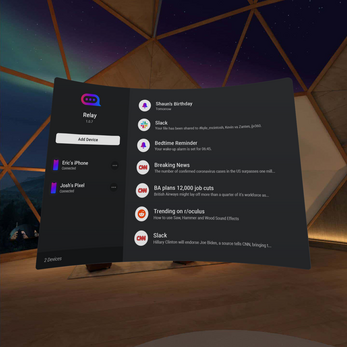
Comments
Log in with itch.io to leave a comment.
once oculus starts supplying it for free, you know your fucked. Be prepared for a lot of people wanting their money back.
Awesome when it works, but it's fiddly to get setup every time, if things connect at all.
Is Quest 2 supported now?
Credit card or Amazon payments PLEASE!
Hi,
Not everyone is comfortable using PayPal, can you please make it available to pay directly with a credit card?
Thanks!
Does this support Q2?
Is there an ETA on update for Quest 2?
PLEASE GIVE ME MY MONEY BACK>>>> AND I WILL LEAVE QUIETLY!!!!!!!!!!!!!!
DOESN'T WORK!
Please see my email response. If you can provide the info needed we will do our best to resolve your issue.
The idea is amazing. The execution, not so much; at least not for me. iPhone 8 Plus. Paired smoothly, notifications working, but never showed up while in game. As Dev has stated, I have to unpair my phone from relay AND from the quest settings on every reboot to get my phone to reconnect which is a MAJOR pain. No matter what I do, notifications won’t show up in games. Now for whatever reason, every time I reboot my quest and just ignore Relay, I get a pop up every 5 minutes saying that Relay has crashed, interrupting my gameplay. If and when the app functions as intended, it will be amazing. Until then, it’s borderline useless.
Keeps timing out on Connecting... for me, and wont even find my phone (android) unless I go into bluetooth settings and make my phone discoverable. I'm using a Custom ROM, so I won't put developer error entirely to blame but I feel like this should be a lot smoother... Will keep retrying and trying things in this comments section, though.
After more fiddling around, it connects and loads up my previous notifications, but almost immediately stops updating, even if i stay on the Relay Companion screen. If I try to reconnect to my phone it says "Unpaired" even though nothing's changed in the 2 seconds it's been connected
Having the same problems. It’s been a pain since I installed. Now constantly crashing in the background popping up and interrupting my Hamel play every 5 minutes.
duh you have to put it on discoverable, its not wifi enabled
I did. Unless you mean after the initial setup, in which case it seems pretty useless to me if I have to keep my phone on idle to get notifications
r/facepalm
Using an iPhone Pro Max on latest IOS v13.4.1. Relay version v1.0.9 and Quest v17
The initial bluetooth pairing works as expected and notifications do come in nicely!
As dev mentioned above:
On every Quest reboot, you'll need to unpair from bluetooth on the Quest and phone, then redo bluetooth pairing. Once this is fixed this app will be dope! :)
Was a pain to setup, but finally it connected! Didn't test any notifications yet, but phone asked if I allow sending them, so I think it should be ok now.
Had to restart an app, reboot headset, removed pairing from Bluetooth settings twice on both devices, finally connected. Before that, it found the iPhone, but went "Connecting..." and then timeout.
iPhone X, iOS 13. Oculus Quest latest firmware. Have all experimental features enabled. Set this up using hand tracking!
Will update later whether the notifications show up
I have received first notification! Looks like it works for me
app crashes when searching for devices. Latest soft version 16 of oculus quest
Do you have any of the experimental features enabled?
Launched it from the channels menu and saw all my notifications there, but nothing came through while I was playing Supernatural right after that.
We have had a few reports of this issue and trying to identify the cause. Have not yet been able to replicate on our side..
Same here.
i bought this app and it won’t even let me search for my phone, the app just crashes. So not worth $3 :( I wish it worked
Hi, could you perhaps drop us a email. Would really like to help you get this working. Just need to get some details from you so we can check it out....
For me, to fix that, I needed to start an app from Oculus TV, not from All Apps – Unknown Sources
I bought the app to support you. Hopefully I can use it soon on my (android) phone ;)
Hi, thanks for the support! The Android companion app should be available soon, it will be free on the Google Play store when it comes out.
if this works, 3 bucks well spent. bought.